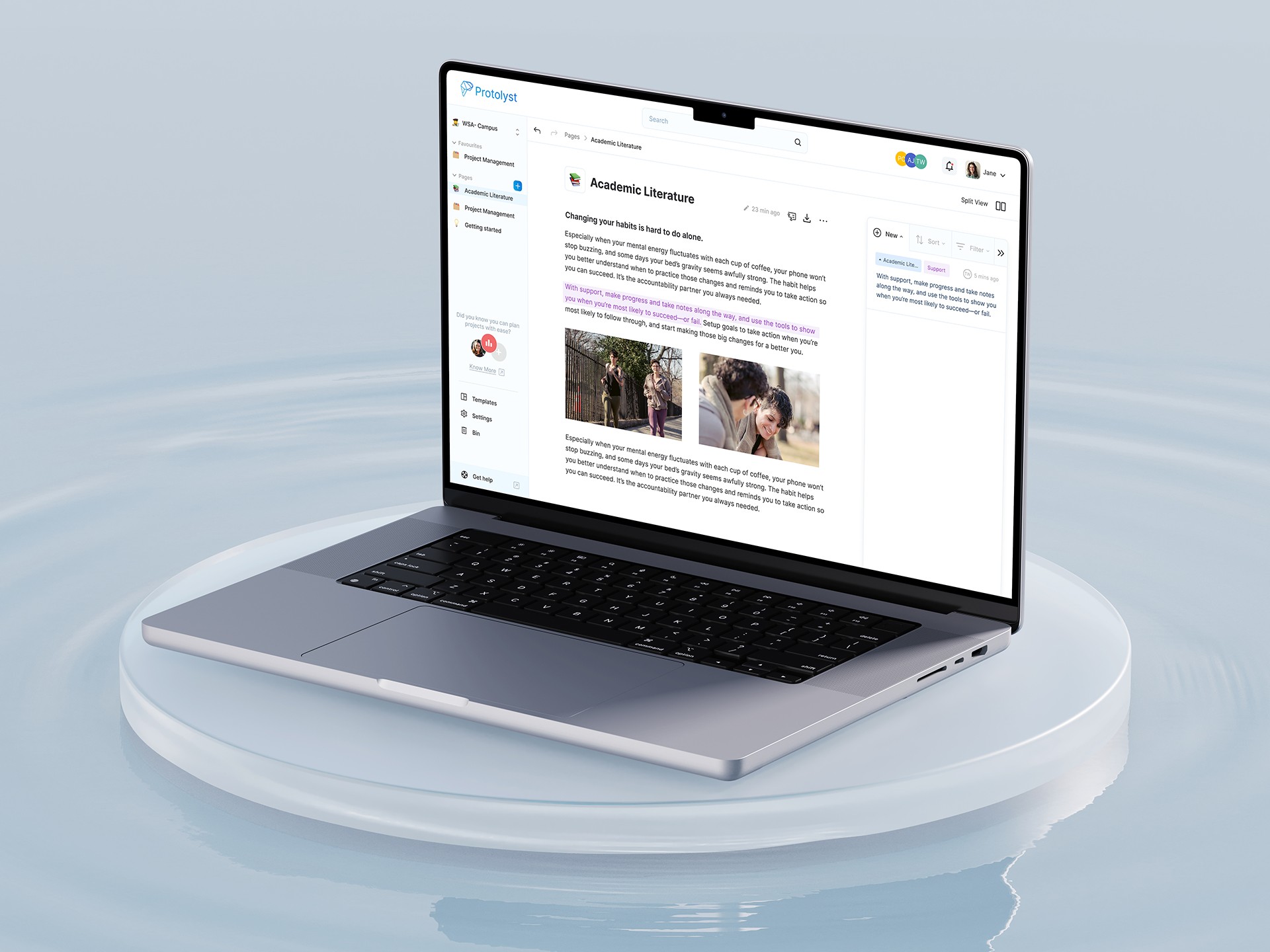Knowledge management tool
Designing for user activation &
retention: A case study on Protolyst
Project details
My role
I led the development of design solutions, ensuring they aligned with project requirements and complemented the overall goals of Protolyst.
Team
Principal Investigator, Product Owner/Engineer, 2 UX Designers (including me)
Research process
Interviews, Usability Testing, Contextual Inquiry, Co-Design Workshop
Area
Research, UX Design, UI Design
Platform
Web (Saas)
Duration
Completed in 4 months
Tools
Figma, Miro, Invision
Overview
Protolyst is a Knowledge Management (KM) tool that helps academicians to effectively collect, access and retrieve knowledge for qualitative research and to write academic journals.
Protolyst partnered with us to gain a better understanding of its new users, particularly their early interactions with the tool. This collaboration will help to investigate the challenges that they may face during the onboarding process and their overall user experience with the tool.
Objectives
Assess the current onboarding process and first-run experience.
Optimise the onboarding process and increase user engagement.
Enhance the first-run experience with features that meet user needs to improve activation and retention.
Approach
Through collaborative research with my team, and user interviews and usability testing, we identified the reasons behind low user engagement. I then developed a design solutions that prioritises user experience, intuitive navigation, clear communication of Protolyst's unique value proposition to improve user activation and retention.
Outcomes
18%
Increase in customer retention
The challenges
We started off with stakeholder interviews to understand the needs to optimise the onboarding process and improve the over all user experience.
These interviews following key insights:
Protolyst needs to strengthen its position in the knowledge management market by increasing user engagement and adoption through improved user activation and retention.
In spite of having tutorials and help guides, users struggle to fully utilise the tool's capabilities, suggesting a need for a more effective onboarding experience and an improved overall UX.
Existing users worry that the tool's learning curve could impact their research efficiency and are finding it difficult to integrate the tool into their workflow.
Initial assessment
I conducted heuristics evaluation to identify the obvious usability issues early on. By doing this before usability testing, we were able to fix the surface-level problems and avoid wasting time during the usability test.
The assessment further revealed following key findings:
Clear entry point
Finding: Protolyst's entry point lacks a clear visual hierarchy.
Recommendation: The signup button design needs improvement to attract user attention.
Rationale: A strong visual hierarchy and a modern design language will attract users' attention.
Restructuring signup
Finding: Users can only register with an email on Protolyst, which can lead to users forgetting passwords, security risks and limited accessibility.
Recommendation: Implement Single Sign-On (SSO) to streamline the login process, eliminating the need for users to create and remember yet another username and password.
Rationale: SSO makes it easier and faster to log in, simplifies signups, and boosts security with better password rules.
First-run experience:
Finding: Protolyst's onboarding lacks clarity, overwhelming new users with workspace creation and dense tutorials.
Recommendation: Adopt a "learn-by-doing" approach, utilising interactive tutorials or wizards within the app to guide users through key tasks.
Rationale: By guiding users step-by-step, interactive tutorials reduce mental effort, which improves learning, reduces frustration, and increases engagement.
To validate these recommendations and as well gain deeper insights into user’s experience, needs and preferences during onboarding we conducted user research.
Research
Usability testing
We invited 11 participants to usability test Protolyst, each lasting ~90 minutes, to explore how new users interact with Protolyst and to identify their needs, preferences, and frustrations.
Workshop Highlights: Usability and Design
This research method allowed us to identify user pain points and uncover their root causes, giving us the ability to create strategies to enhance the onboarding and first-run experience process.
Insights and recommendations
Insight 1
Protolyst’s website failed to convey its value proposition, and what the platform does and how it solves the user's pain points or fulfils their needs.
The original landing page for Protolyst's website, before redesign.
User interviews indicate that Protolyst's website isn't effectively conveying the value of its services or what sets them apart from the competition.
Participant 02. “But the page included a lot of images, including a lot of text as well, so there are also some kind of main text which is from the website, but image also includes the text. So seems like on the big wordy for me. So that's the my first impressions.”
Participant 07. “I'm not sure which option to select. Are they different?”
Participant 09. “the USP of Protolyst is not clearly conveyed on the landing page.”
Participant 10. “Notion meets Rome research. I don't know what either of those are.”
Insights from interviewing users and conducting usability testing
Recommendation 1
Make it easier for the user to grasp the tool's unique value proposition through simplified language and visual hierarchy.
Redesigned home page
Redesigned home page
Outcome
Recent usability test revealed that the website redesign made it much easier for users to find information about Protolyst's USP and benefits.
Insight 2
Though the current signup process intended to be straightforward, it introduces friction through numerous mandatory fields and also a lack of clarity about subsequent steps.
The original signup flow, before redesign.
User interviews indicate that Protolyst's account creation process is a bit overwhelming and the purpose of workspaces is unclear to new users.
Participant 03. “Do I have to fill out all these fields? Oh, they're all mandatory, are they? strange. And no social login options, not exactly a warm welcome, is it?”
Participant 07. “What's this workspace then? Is it just for me or will others be seeing it?”
Insights from interviewing users and conducting usability testing
Recommendation 2
The streamlined onboarding now guides users seamlessly through signup, workspace creation, and collaboration, incorporating demonstrations of core features to accelerate user adoption
Redesigned 'Registration page'
Usability and accessibility enhancements
Workspace onboarding with clarity and purpose
A page dedicated to inviting collaborators to the project.
Showcasing the App's core feature during setup
Outcome
Restructuring the signup process simplified completion, and showcasing core features boosted user engagement and understanding.
Insight 3
Presenting users with simultaneous video and textual instructions during the onboarding process resulted in information overload, leading to confusion and a sense of being overwhelmed.
The original ‘Getting started Page’ before redesign
User interviews indicate that Protolyst's account creation process is a bit overwhelming and the purpose of workspaces is unclear to new users.
Participant 11. “I don't like to read long texts; I don't care about the instruction at the beginning because I don't care about those long instructions, it makes it more difficult for me; I tend to explore it myself but doesn't work as you saw.”
Participant 10. “What is really meant to do? so it's quite hard to extract that from this space … I'm not able to understand like it says Add Section menu but I'm not able to see where is that”
Participant 04. “You need to teach me how to use it. And the way to teach me how to use it is to say maybe start a new title here.”
Insights from interviewing users and conducting usability testing
Interestingly, Participant 08 deleted the entire 'Getting started' page and started exploring on her own.
Recommendation 3
New users can learn the app through an interactive guided tour embedded directly within the app's UI. This approach helps them quickly grasp core functionalities and start using the app effectively.
Also, different users have different learning styles and preferences. So to accommodate them, I have integrated video tutorials and supporting docs directly within the app's UI without overwhelming the users. This approach was recommended by expert reviewers to ensure we accommodate a wide range of learning preferences.
Redesigned 'Getting started page'
Outcome
Participants successfully navigated the interactive guides, experiencing a perceived value moment as they discovered a more engaging way to learn and explore the tool.
An 'aha moment' occurred for participants as they grasped the tool's core features through interactive guides, realising how Protolyst could effectively organise and manage their knowledge.
Feel free to reach out if you'd like to learn more about the complete interactive guides implemented for the getting started page. I'm happy to share the details!
Insight 4
Most participants had difficulty in understanding the concepts of pages tables, and folders.
The original ‘New untitled page’ before redesign
User interviews indicate that the users expect a blank page to start writing upon creating a new page. However, they were introduced to more features and structures which disrupted the user’s thought process.
Participant 9. “Where do I write?”
Participant 1. “I don't know where, where would I write the information? If it's not clear to me where i'm supposed to write the information?”
Participant 8. “I am not sure if this is actually a page. I didn't know it was a page or not when I clicked on it…”
Insights from interviewing users and conducting usability testing
Recommendation 4
A clean, uncluttered interface empowers users to get started quickly, offering only essential options to streamline the initial experience
Redesigned 'New untitled page'
Outcome
When users created a new page and encountered a streamlined, focused experience without overwhelming features, they had another aha moment.
Takeaway
My experience on the Protolyst project solidified the power of progressive disclosure and the nuanced difference between aha moments and perceived value moments in shaping user experiences.
Progressive disclosure is not just about hiding complexity. It's about strategically revealing features at the right time to avoid overwhelming users, guide their learning journey, and enhance their overall satisfaction. By carefully layering information and functionality, we can create an onboarding experience that feels both intuitive and empowering.
The distinction between aha moments (understanding the product's value) and perceived value moments (the initial spark of interest) is crucial. Crafting experiences that trigger both is key. While an aha moment solidifies a user's commitment, a perceived value moment is essential for getting them to that point. It's the hook that keeps them engaged and curious enough to explore further.
Through the Protolyst project, I witnessed how a well-designed onboarding experience, grounded in these principles, can transform a user's initial interaction with a product. It's not just about teaching them how to use the tool; it's about showing them how the tool can improve their lives and make them feel like they've made a smart choice.